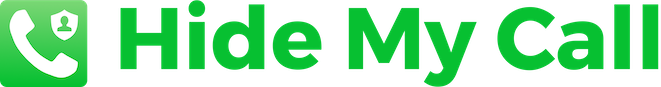
Support & Common FAQs
How do manually set the prefix code?
Hide My Call includes a database of commonly known prefixed codes and will attempt to automatically set that code based on your country and carrier.
If however you want to set the prefix code manually, tap Settings and turn off Set Prefix Code automatically.
Then, either select an alternative prefix code from the database, or tap on Prefix Code and enter the required code.
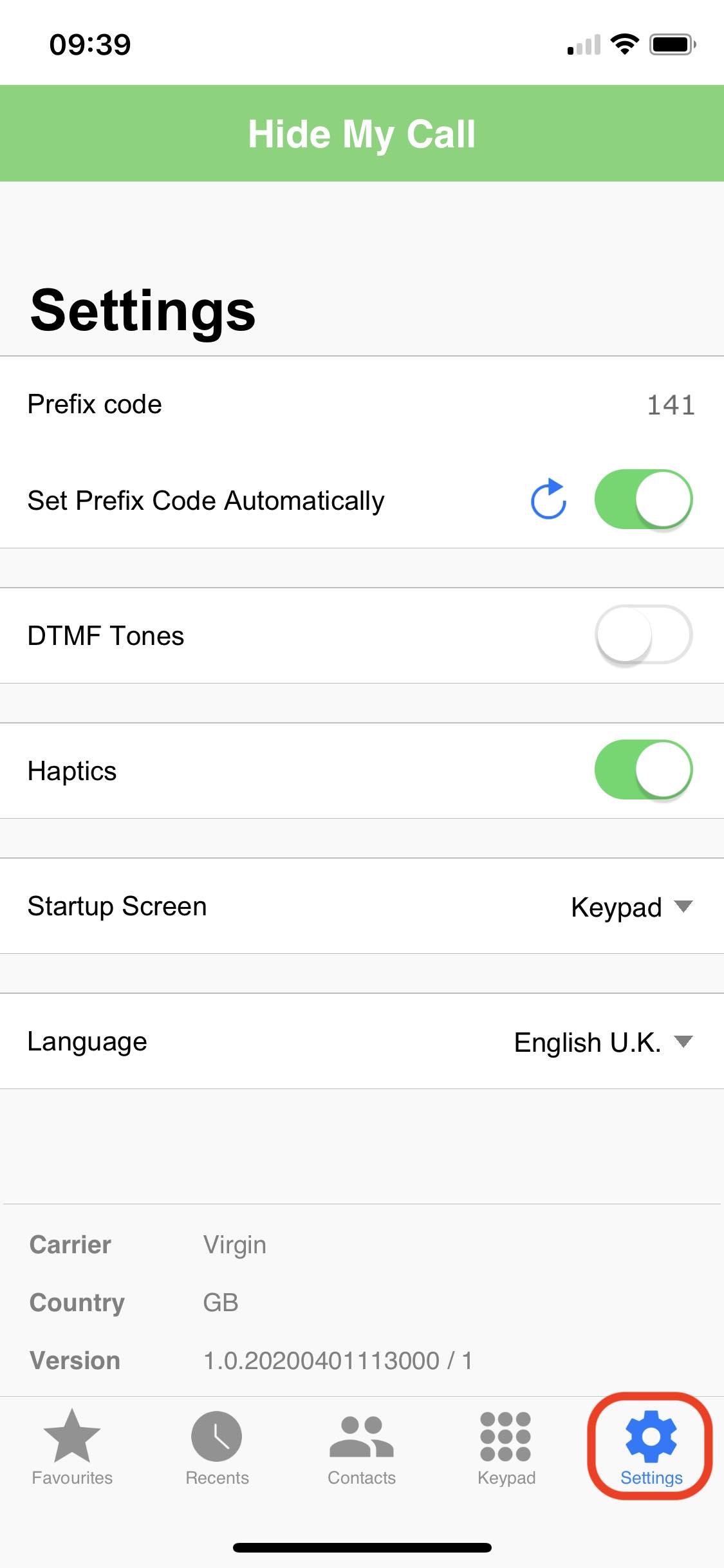
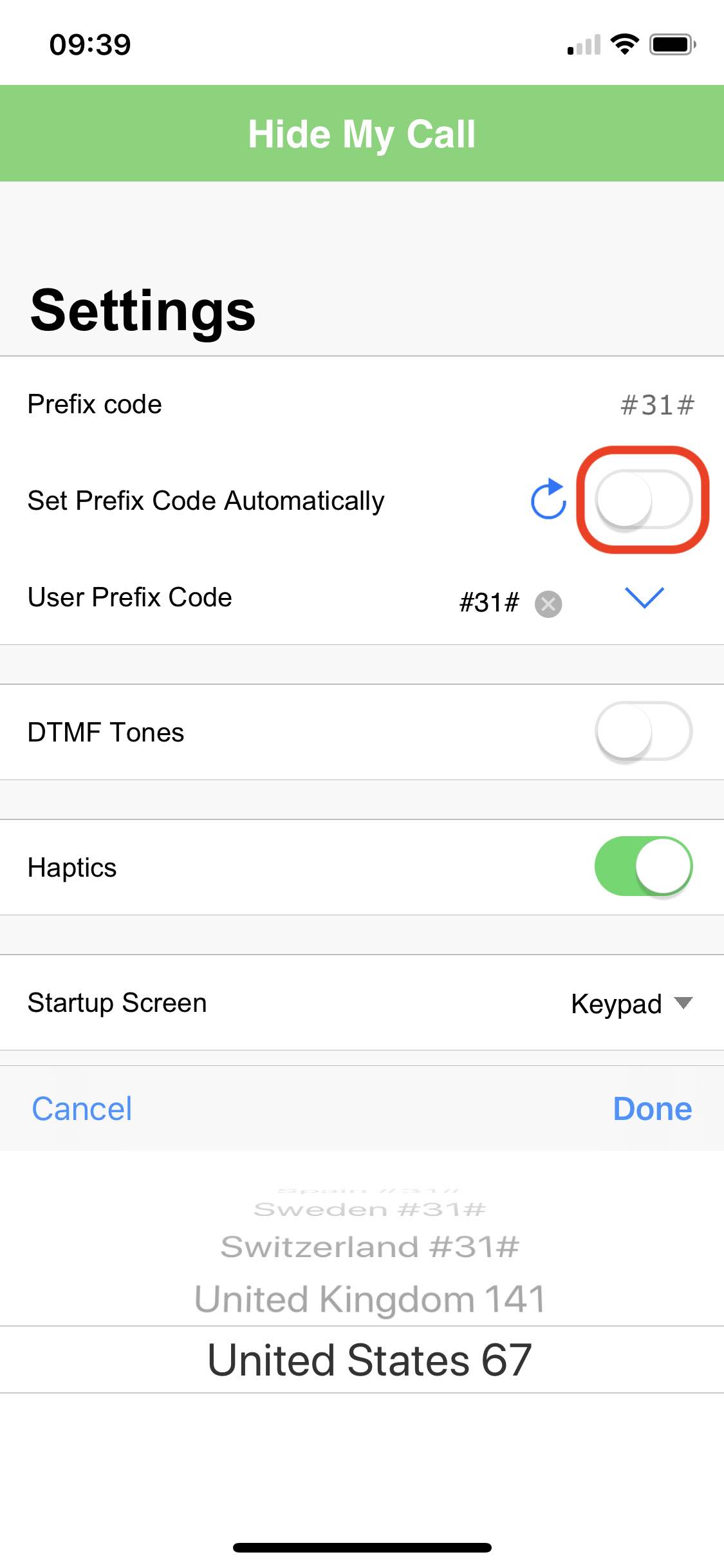
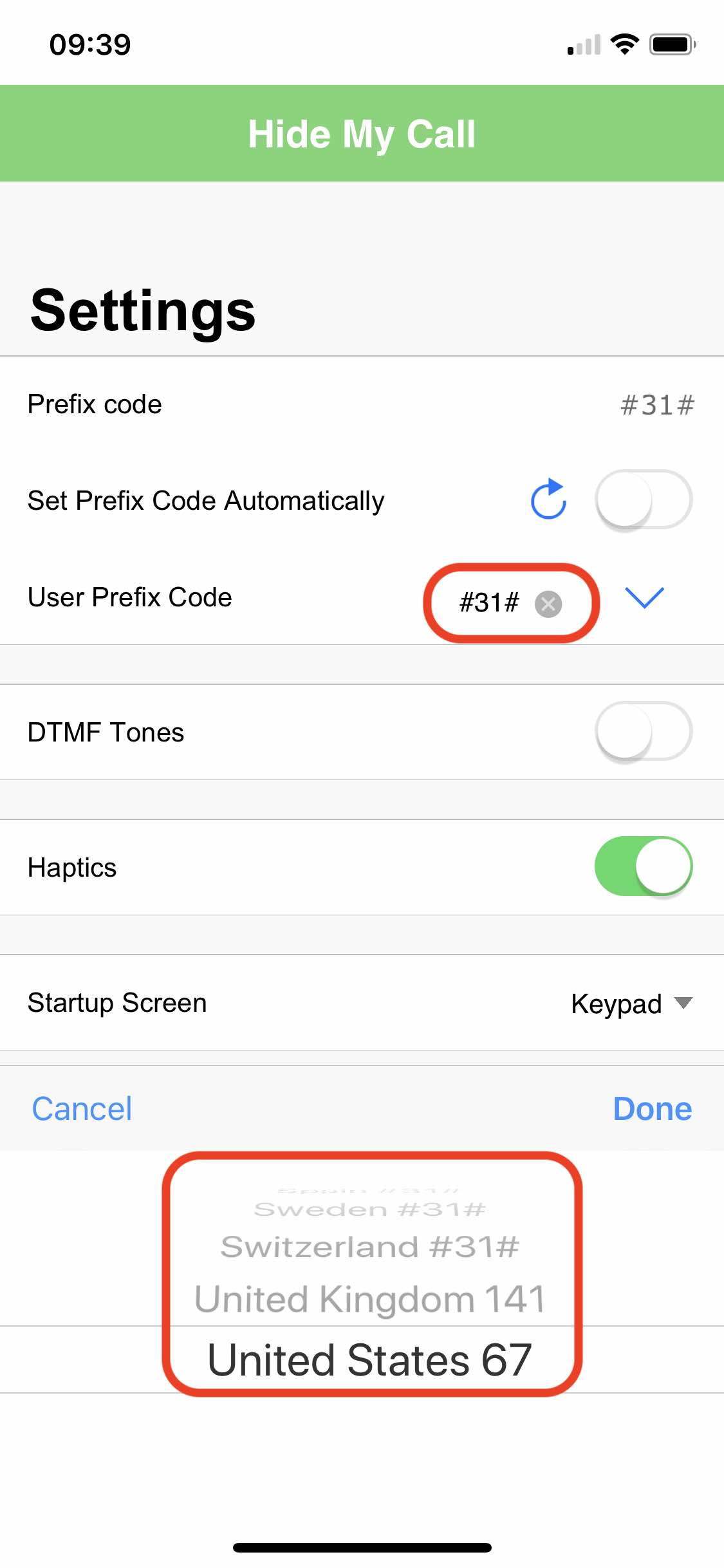
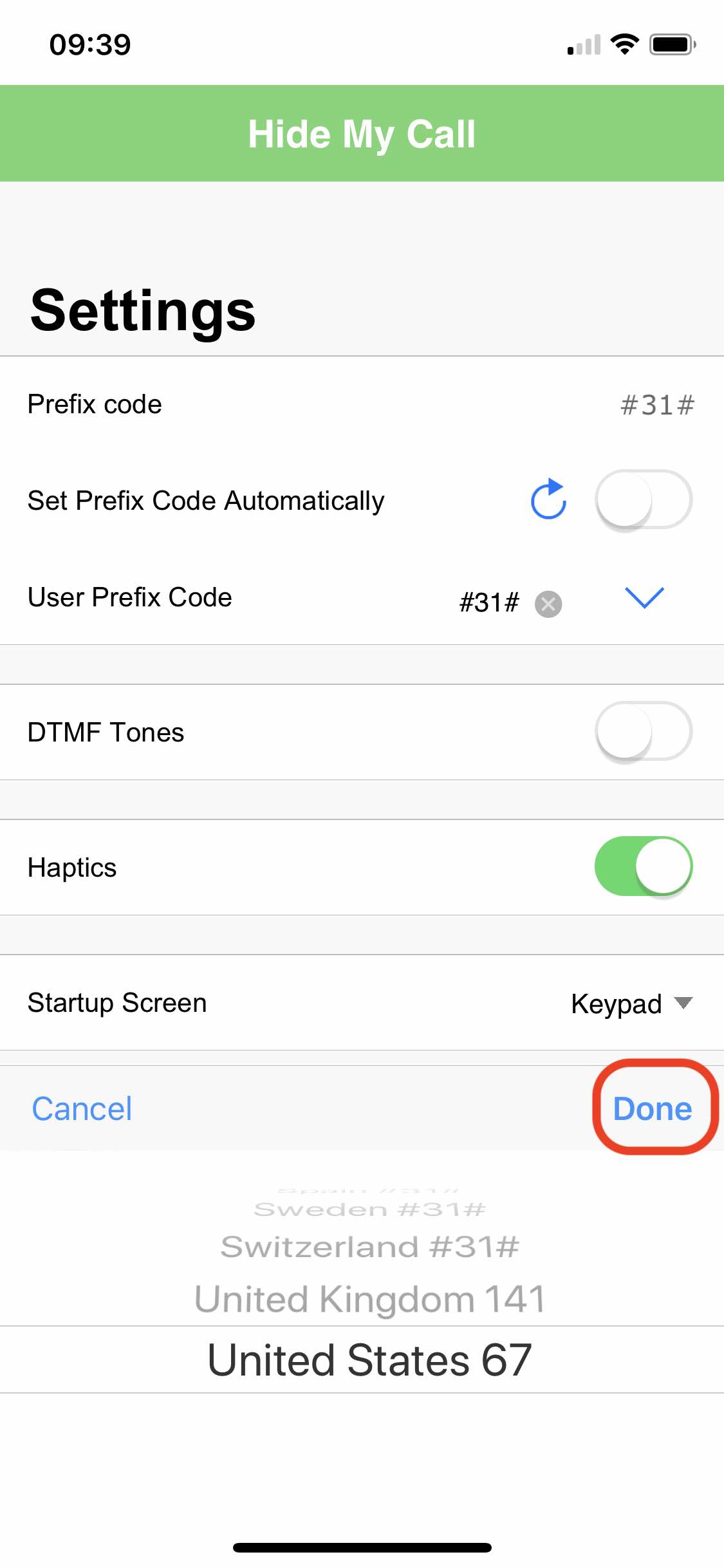
© Hide My Call 2026